How to Write Best Linkedin Profile Headline for Students and Professionals [19+ Examples]
This article belong to all( Students/Professional/Job seekers/HR Professionals/ Bankers means all Linkedin Users written by Austin) You can learn and change to make your profile more craze and highlight. Hope you are safe in this pandemic time. Lets jump into the article now
Want a simple way to increase the visibility of your LinkedIn profile, land more job interviews, and generate more leads?
Look no further than your LinkedIn headline.
Your headline is one of the most visible parts of your LinkedIn profile and it's a huge factor in that person's decision to reach out to you or move on to the next person.
It's also a major factor in LinkedIn's search algorithm. Headlines carry a lot of weight when the platform is deciding which profiles to serve up for different queries. Optimized headlines = more searches, more searches = more views, and more views = more opportunities and deals.
If you've read this far, you probably know that your LinkedIn headline is important. But you're also wondering how you should be optimizing it, what you're supposed to be doing.
In this post, I'm going to show you exactly how to write a crazy effective LinkedIn headline that will get you more visibility, more job interviews, and more qualified leads.
We'll specifically cover:
- How to choose the right type of LinkedIn headline for your goals
- Avoiding the 2 major mistakes people make with their headlines
- How to find the right keywords to help you show up in more LinkedIn searches
- How to turn your LinkedIn headline into an irresistible hook to help you land more job interviews and more clients
- 19+ LinkedIn headline examples for job seekers, professionals, entrepreneurs, students, and people who are unemployed
We'll start with the basics — choosing the right headline for your situation, but first…
Who Am I(Austin Belcak) To Give LinkedIn Advice?
That's a good question!
There are TONS of career coaches and “gurus” offering LinkedIn advice, why should you care what I have to say?
If you're a job seeker, I've coached thousands of other people and my strategies have helped them land jobs at places like Google, Amazon, Salesforce, Goldman Sachs, Tesla, and more.
If you're an entrepreneur, I've used LinkedIn to build a thriving, highly profitable business where I do zero outbound promotion. All of my leads come from people reaching out to me, and my headline is the main reason they do.
On top of that, I've grown my LinkedIn following from 250,000 people to over 700,000 in the past 12 months and I've helped tens of thousands of people land jobs they love and start profitable businesses using the platform.
Here's a quick snapshot of my profile activity over the past 90 days:
If you're tired of fluffy advice that tells you what to do, but not how to do it, you're in the right place.This post is a full, comprehensive breakdown of the step-by-step framework I use to help people achieve the results I mentioned above.
There Are 2 Types Of LinkedIn Headlines You Should Be Utilizing
When we boil it down to the basics, your LinkedIn headline is going to help you do two things:
- Show up in LinkedIn searches performed by recruiters, prospects, etc. via keywords
- Sell yourself, your value, and/or your services once people are on your profile
1. Job Seeker's Headline
If you're a job seeker and/or a passive user on the platform (meaning you don't do much posting, commenting, etc.), your headline needs to cover both of those bases.
2. Sales Headline
If you already have a presence on LinkedIn, (or you're doing a lot of cold outreach) and you're generating consistent profile views, you want to focus on this type of headline.
We're going to talk through strategies, helpful tips, and headline examples for both. But first, I want to talk about some mistakes that many people make with their LinkedIn headline that's costing them opportunities.
Avoid These 2 LinkedIn Headline Mistakes
Before we jump into the meat of things, I want to highlight some mistakes that I see a LOT of people making on LinkedIn.
I'm putting these mistakes at the top of the article so you don't go through all of the exercises below and still have a glaring issue that's going to keep you from seeing the results you want.
LinkedIn Headline Mistake #1:
Only mentioning your current job title and/or company.Why It's Bad: This is the most common type of headline. It does nothing to sell your value or differentiate you from the competition. When someone searches for [Job Title] and they see 15+ people will the exact same headline, why would they pick you out of the crowd?LinkedIn gives you 120 characters for your headline, you want to use as much of it as possible to include keywords and sell yourself!
Example Of This Mistake:
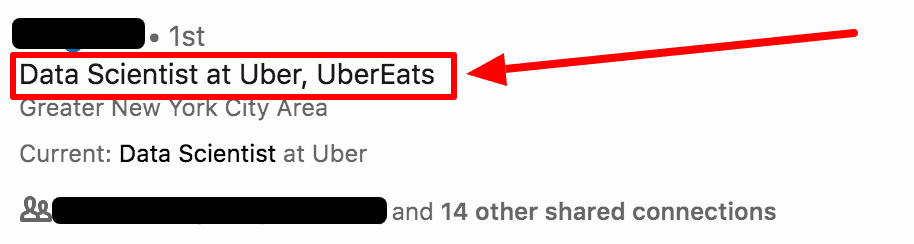
LinkedIn Headline Mistake #2:
Writing anything like “Seeking Opportunities,” “Looking For New Opportunities,” or “Currently Unemployed.”
Why It's Bad: First, you're killing your visibility. No company or prospect is out there searching for people who are “seeking opportunities.” You're wasting valuable space on keywords with no volume.
Second, there is nothing compelling or inspiring about “Seeking New Opportunities.” You can let companies know you're actively seeking new opportunities by using LinkedIn's Open Candidates feature.
Then you can leverage your headline to showcase your past experience and the things you've been doing to continue honing your skills.
Example Of This Mistake:
Awesome! Now that we're done with the negative stuff, let's move on to the strategies and tips that will help transform your headline into an opportunity generating machine.
LinkedIn Headlines For Job Seekers
Most job seekers leverage LinkedIn as a platform for finding jobs and connecting with potential contacts.
On the flip slide, 95% of employers use LinkedIn to find and vet potential candidates.
If you want to get an edge over the competition, you need a headline that includes keywords to help you show up in searches AND does a great job at selling the value that you bring to the table.
Here's a 2-Part Formula I Like To Use For Job Seekers:
Part 1: Keyword Filled Overview
The first part of your LinkedIn headline should be a keyword-filled overview of your role and responsibilities.
You should aim to include 3-8 keywords/phrases that match what employers are searching for (more on that in a sec!).
The second part of your headline should be an illustration of the value you bring to the table, including measurable metrics and results. This is where you talk about things like exceeding quota, increasing site traffic, eliminating wasted spend, improving processes, your company's revenue/user base, etc. Anything that provides a tangible illustration of what you bring to the table!
Let's start with the first piece – keywords.
This video will teach you exactly what headline keywords are and how to find the right ones for your situation (don't worry, we'll be breaking it down in writing too!):
What Are LinkedIn Keywords And Why Should You Care?
At the end of the day, LinkedIn is a search engine just like Google, YouTube, or Amazon.
When people are looking for something on LinkedIn, they type some words into the search box and LinkedIn serves up results it believes are the most relevant.
But how does LinkedIn decide what's relevant and what shows up first? Keywords are one of the biggest factors.
If a recruiter types “Product Manager Healthcare” in the search bar, LinkedIn is going to show profiles of people who have the words “Product Manager” and “Healthcare” (along with other criteria) in their profile.
In this case, both “Product Manager” and “Healthcare” would be keywords.
The people who show up at the top of the search results typically mention those keywords frequently in their profile and have them included in specific areas that carry more weight, like their LinkedIn headline.
If you want to show up in more searches, you need to have the right keywords in your LinkedIn headline.
How To Choose The Right Keywords For Your LinkedIn Headline
Your headline actually carries most of the weight when it comes to your profile's ability to show up in searches and get more visibility.
LinkedIn is tricky because, unlike a resume, we can't tailor our profile for each specific role we want. Your profiles needs to be set it up so that it captures a range of opportunities without being too general!
The good news is, there's a formula that will help you figure out exactly what keywords you need to include in your LinkedIn headline:
Step #1: Find Jobs You're Interested In
Your first step is to head over to LinkedIn's Job Board and run a search like you would if you were looking for your next role.
Make sure you're applying filters (like level of experience, geography, industry, etc.) so you're dialed into roles that you like. For the sake of example, we'll look at Digital Sales roles. It's a simple example, but it'll do the trick to show you the process:
Sift through the search results and pick out the roles you're genuinely interested in. Don't worry about specific qualifications or the job descriptions right now other than the feeling of, “I'd enjoy working in this job if it were offered to me.”
Step #2: Aggregate The Job Titles For Your Target Roles
While you're searching through a job board, open up a Google Sheet in another tab. And when you come across a job that you're genuinely interested in, highlight the job title, copy it, and paste it into your Google Sheet.
I've created a free template that you can use right here. Just make sure to right click and hit “Add To My Drive” to edit.
Rinse and repeat until you have at least 30 job titles in your doc:
Step #3: Find The Most Common Keywords
Awesome! Now you've got 30+ job titles for roles you're interested in.
The next step is to figure out which words and phrases appear most frequently across all of those headlines. Those keywords are going to be the ones that recruiters are using to find new candidates.
Here's how it's done:
- Head over to Wordclouds.com
- Click on Word List and then Paste/Type text
- Copy all of the job titles from your Google Doc and paste them in, then hit Apply
Word Clouds will generate a cloud showing which words appear most frequently across the job titles you chose. Here's one for our Digital Sales role example above:
It can be hard to differentiate from the visual alone, so go ahead and click on Word List one more time. That will show you exactly how many times each word appeared in your list:
22 Sales
13 Digital
8 Manager
4 Executive
4 Account
3 Analyst
3 Media
2 Representative
2 Development
2 Director
Based on that data, you want to prioritize the top 3 keywords and do your best to include the top 5-7 in your LinkedIn headline. In this case, I definitely want to make sure “Digital,” “Sales,” and “Manager” are there.
I also want to take it a level deeper and see what order appears most often. Scroll back through your job titles to see how you want to combine these.
If more titles have “Digital Manager” instead of “Sales Manager,” you'll want to make sure that's reflected in your LinkedIn headline as well.
Part 2: Use Your Headline To Illustrate Your Value & Stand Out
The second half of your headline should be focused on a “mini pitch” that illustrates your value and accomplishments (using action words to include real numbers and results)!
This is a powerful strategy for two reasons:
- It helps you stand out in search results and get more clicks.
- Everyone is using the exact same headline formula!
Take a look at these headline examples when I search for “Software Engineer”:
If I'm running this search, the only thing that's differentiating one person from another is the company they work at. You don't want to rely on your company's brand, and you don't want to lose out on a click to someone else's company either!
Imagine if there was another person in here who had a headline that said something like:
“Software Engineer @ Snap | Building AI That's Boosted User Retention By 789%.”
Now, that's interesting! And it would definitely stand out in a sea of “Software Engineer at [Company].”
That's what we're aiming to do on the back end of our headline. You want to use this space to drive home the results you've achieved and illustrate your value in a tangible way.
I know it's not always easy to come up with measurable metrics for every industry, so I put together some headline examples to give you a few ideas:
Examples of Measurable Metrics For Your LinkedIn Headline
Sales: Quota Attainment, Average Deal Size, Revenue Closed, etc.Software Engineer: Users Acquired, User Retention, Conversion Rates, Sell Through Rates, Reliability, Efficiency Metrics, etc.Graphic Designer: Think about why your graphics are used for an extrapolate. Did you illustrate a blog post image? How many shares did it get? Did you mock up creative for a Facebook Ad? How many clicks did it get — how many sales did it drive?Teacher: Feedback From Students (you can compare to other teachers if you have the data), Student Test Scores, etc.
The results in your profile should be used to hook the reader and say, “Hey! This is the kind of value you can expect from me.”
The keywords we found earlier will help you appear in searches, and the “mini pitch” will turn those eyeballs into clicks and opportunities.
Examples Of LinkedIn Headlines That Combine Keywords & Value
To wrap this section up, I want to show you some headline examples of what a great job seeker headline looks like when you combine both of the principles above.
Example #1:
Let's say you're a Data Scientist looking for a job in the healthcare space. You ran your job descriptions through Wordclouds, and here's what you got:
Keywords: Data Science, Data Scientist, Healthcare, Big Data, Readmission, Patients
Here's an example of a LinkedIn headline you might use:
Example #2:
Now let's say you're a Marketing Manager in the SaaS space and you're ready for a new gig. You ran your target job descriptions through Word Clouds and come up with:
Keywords: Marketing, SaaS, Apps, Growth, Users
Here's a potential LinkedIn headline you might come up with for that:
Example #3:
If you're an Executive Assistant looking for a new role, there's lots of ways you can show your value. You ran your job descriptions through Word clouds and came up with these keywords.
Keywords: Executive, Leadership, Stakeholders, Management, Relationships
Here's an example of a LinkedIn headline you might use:
Example #4:
In this example, let's say you're a Project Manager looking to work in the product development space. You've done your keyword research and ended up with the following keywords.
Keywords: Project, Product, Development, Cross-functional, Team(s)
Here's an example of a LinkedIn headline you might use:
All of these headline examples front load keywords and drive home value. Aim for that when you're writing your own headline!
LinkedIn Headlines For Entrepreneurs & Thought Leaders
The formula I covered in the last section is great if you're someone who wants to be found by potential employers or prospects.
But some of you may already have a presence on LinkedIn. The problem is that people are finding your profile but they're not taking action.
If that's the case, we don't want to optimize our headline for search visibility, we want to use every single character to sell the reader on your value and your services.
Take my headline for example:
I don't have any keywords about “career coaching” or “resume writing.” I just searched for “career coach” on LinkedIn and 826,000 people showed up.
That's a lot of competition! My chances of showing up high enough to get clicked on is low.
So instead of competing, I use that space to focus on my own unique value: “I Help People Land Amazing Jobs Without Applying Online.”
Then, I include a call to action to get the reader interested in learning more. If someone is fed up with the online application process and they see my headline, I'm likely getting a click from them, and they're probably going to read my about section as well.
If you're already getting profile views, this is what you should aim for!
Step 1: Define Your Unique Value
The easiest way to do this is to start by asking yourself a simple question:
“I help people __________________ and my approach is different because __________________.”
If you fill in the blanks, that should give you a starting point for your headline. Going back to my example above, I would say:
“I help people land jobs they love and my approach is different because I teach them how to do it without submitting a single online application.”
I start with the value — the end goal.
People want to land jobs, plain and simple. If that job ends up being something that they really enjoy and that pays them well, even better!
I know that people hate the online application process. I also know that a lot of other career coaches offer services that focus on the online application process (writing resumes, etc.). By saying that I'll help someone land a job without applying online, I'm differentiating myself.
How does this apply to your situation and offerings?
Step 2: Ask Your Audience To Define It For You
After you've come up with your perspective, it's time to get a second opinion. Who better to ask than the people you're trying to convince?
You can set this up in 5 minutes and the results will be absolutely worth it:
- Go to Google Forms and create a new form
- Add the first question, “what have I helped you the most with when it comes to [Insert Field]?”
- Add the second question, “what is unique/different about my advice?”
- Save!
Now send that survey to your audience. You can either write a post about it, send an email blast about it, or hand pick people from your audience and life that you know will respond.
Work to get a decent sample size, at least 20 people if you can. Then check out the results!
Look to see which sentiments, words, and phrases appear most frequently. If there's a common theme, that's what you want to include in your headline.
The good news is, the questions you're asking are going to have thing headline writing itself!
LinkedIn Headline Examples & Tips: The Good, The Bad, & The Super Creative
Now that you know the secret sauce behind writing a killer LinkedIn headline, let's look at a few examples of these methods in action.
We're going to cover off on a spectrum of headlines from professionals, entrepreneurs, thought leaders, students, and people who are unemployed.
LinkedIn Headline Examples When You're Unemployed
I wanted to start with headline examples for people who are unemployed, because this is something a lot of people struggle with.
What do you say when you're between jobs? What do you say when you've had a gap in your work history because you left to be a stay at home mom, or had some health/personal issues, etc.?
As I mentioned before, the biggest mistake you can make is turning that situation into the focal point of your headline.
You really need to avoid things like:
- Seeking New Opportunities
- Open To Transition
- Seeking Summer Internships
- Actively Looking For Project Manager Roles
When you use these phrases, you're wasting valuable space!
Nobody out there is searching for people who are “looking for new opportunities,” they're searching for people with skills who can help them achieve their goals.
And nobody is dropping everything to read more about someone who is “seeking summer internships.”
Instead, you want to focus in on the skills you DO have – the things you bring to the table. Show me what you've been working on and how you put yourself in a position to make the jump back into your target role.
Focus on answering these questions:
- What is your background focused in?
- What courses have you been taking?
- What have you been certified in?
- What education / projects are you working on?
For example, if you're unemployed and you want to be a Graphic Designer, talk to me about the courses you've been taking to improve your skills and show me the portfolio you've been working on since your last job!
Here's a LinkedIn headline example for that:
Unemployed Graphic DesignerGraphic Designer | Motion Animation | I Help Companies Create Images That Lead To More Conversions & Sales
Or, let's say you were laid off as a Graphic Designer and you want to transition into a Paid Marketing Manager position:
Unemployed Marketing ManagerDigital Marketer | PPC, SEM, Facebook Ads | Google Ads & Analytics Certified | I Help Companies Scale Their Lead Gen With Low CPAs
This headline hits on major keywords, it shows that the person has worked to get certified, and it tells me what this person specializes in.
Much better than “Looking to transition into a marketing role!”
LinkedIn Headline Examples For Professionals
Now let's take a look at some awesome headlines from professionals who are out there making it happen.
Matt Loggins is kicking us off with a fantastic example of a LinkedIn headline that checks all of the boxes.
Matt leads off with some targeted keywords and his current title. Then he continues adding value with tangible results, followed by a CTA to read more.
I love this setup because Matt delivers social proof with his line on increasing monthly “…recurring revenue to $100k+” and pushes people to reach out if that resonates with them. I use a similar setup in my headline and it works incredibly well.
Most job seekers / professionals aren't leveraging this CTA tactic and I would highly recommend it!
This is another great example of our framework in action! This headline is marketing-focused and it follows a fantastic flow of:
- Relevant keywords up front and throughout (Omnichannel, marketing, media strategy, etc.)
- Establishing credibility with their experience
- Pitching exactly what they bring to the table — proven strategies and flawless execution
That is going to jump off the page!
I would suggest one improvement here — this person works at Facebook which carries a lot of brand authority. I would try to work that in here, “Omni-Channel Marketing Lead at Facebook…” for example.
Here's another great example of our framework in action. This headline is jam-packed with searchable keywords (Social Media Editor, Content, Digital Strategy, etc.).
This person also does a great job of recognizing their brand authority by including the New York Post in their headline.
Finally, they close things out with a statement about the exact value they bring to the table — connecting brands with people! That's awesome.
This example may look familiar and you already know how I'm going to lead it off! This headline does a great job of using keywords and brand awareness.
What sets it apart is that this person's pitch includes a number. A lot of people can say “solving problems at scale” but how many can say that scale is 170 million members? That's crazy! And it immediately gives the reader a sense of the types of projects this person works on / is trusted with.
LinkedIn Headline Examples For Entrepreneurs
And here are some entrepreneurs / thought leaders who are taking the LinkedIn headline game to the next level.
Justin's headline is a great example of using our “I Help You” formula to the max.
If he had to fill in the blank, he'd say “I help SMD SaaS founders accelerate their revenue and I'm different because I have a proven track record of helping them break through the ceiling of $50M ARR.”
Justin's content is targeted at founders and salespeople. If any of them come to his profile, they know exactly what he delivers.
Shay Rowbottom isn't messing around either.
I love her headline because the value is clear — if you're a founder, executive, or thought leader and you want to get better at the video side of LinkedIn and social media, Shay is your person.
On top of that, Shay includes a few CTAs (call to actions) in her headline. If you're curious about how she helps people become video creators, send her a PM. If you like the content she posts, follow her to make sure you don't miss any of it.
If you're an entrepreneur or thought leader on LinkedIn, I always recommend including CTAs if you have room. I do this in my profile, and it's what drives the majority of my inbound coaching leads and traffic to my site.
Jena Viviano's headline is awesome because she uses it to speak to her audience and tell them exactly what she can deliver.
She's focused on women, and she knows how to help them get six figure jobs (kudos to her for using the $100,000 figure instead of writing it out – it's eye catching!).
If you're an entrepreneur or thought leader, you need to know your audience – and your LinkedIn headline should speak directly to them. Address a pain point, share results, and make it about them.
LinkedIn Headline Examples For Students
Finally, let's close out with some examples of students who are doing a great job of branding themselves with their LinkedIn headline.
Adrian Lauderdale is kicking off our student section here.
He does a great job of showcasing a wide range of projects and activities he's involved with that cover the professional world (August United, LinkedIn, and ASU's chapter of the AMA) as well as collegiate (AdWorks).
I love Adrian's headline because he's a marketing guy and his headline is consistent and on-brand.
He's working on a BS in Marketing. He works on AdWorks, ASU's student-run advertising agency that partners with local agencies. He's a LinkedIn Campus Editor. And, outside of school, he works at August United (a full-service influencer marketing agency).
One of the biggest mistakes people make is trying to stuff too many unrelated topics into their headline. Figure out what you're good at, what you want to do, and make sure your messaging is laser focused.
Rajshri's headline is a fantastic example of how you can set yourself apart from the competition.
First, she is up front about her degree and graduation date. Companies want to know when you'll be able to start and what type of role you're looking for (full time, internship, etc.). Listing this in your headline gives them that info right away.
Next, she included a ton of searchable keywords in here (Software Engineer, Full Stack, Java, Data Analyst). Those are going to help Rajshri show up in more searches and get in front of more recruiters!
When you're a student, you want to let employers know what you're interested in doing and what you're passionate about. Like I mentioned above, try to be laser focused and clear.
Christian's headline does a great job of telling us what he has his sights set on — a future in Supply Chain. He's specifically studying that field, and he's pasted his goal right there in his headline.
He's also differentiating himself with his Marine Corps experience. That conveys specific values around leadership and discipline, but you don't have to be a Marine to do that. Anything you can mention around leadership activities and extracurricular's is going to make the difference.
Next Steps: Updating The Rest of Your LinkedIn Profile
At this point, you should have a clear understanding of what a great LinkedIn headline looks like and how you should go about upgrading yours.
But headlines are only one part of the full LinkedIn profile optimization. If you want to tap into the full potential that your profile can offer, you'll want to make some upgrades to your profile picture, your cover photo, your About section, and the rest of your profile as well.
Still Have Questions About Your LinkedIn Headline?
Everyone's situation is unique – their career, their business, their environment, and their goals.
If you have specific questions about your headline and your situation, scroll down and drop a comment below!
Finally, if you know of an awesome LinkedIn headline that should be in here, let me know! This list is going to be expanded and updated as the market changes.
This great article Credit goes to Austin Belcak, Original article link


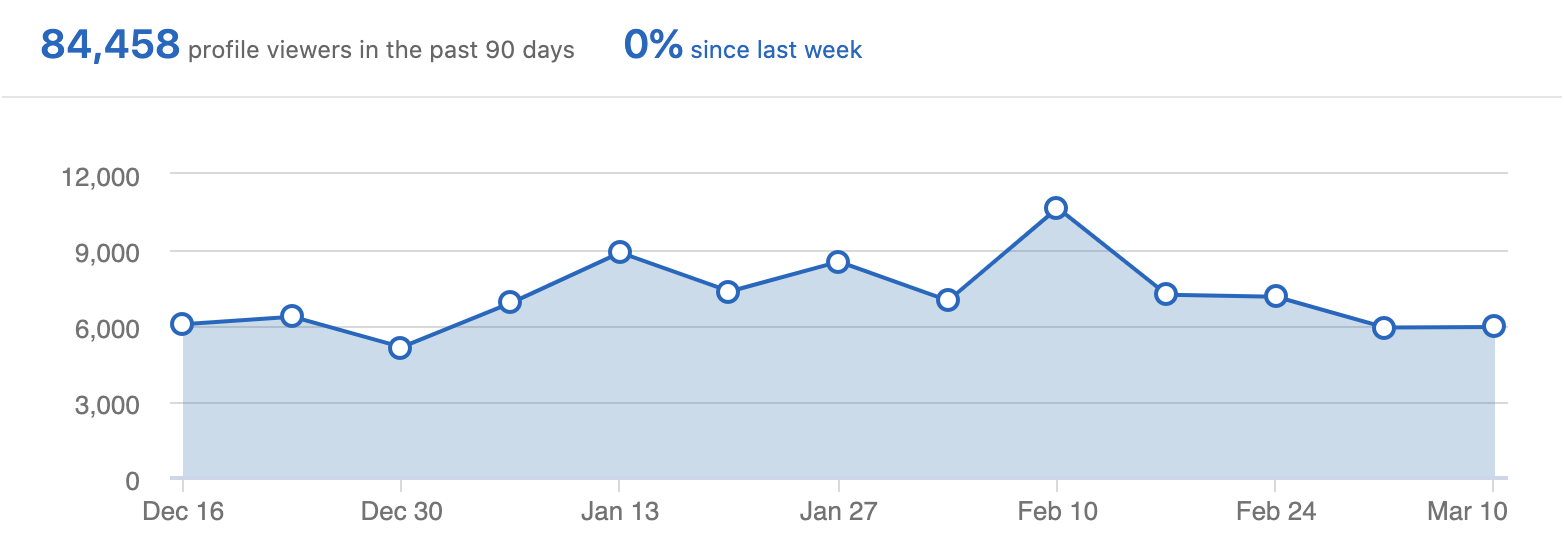









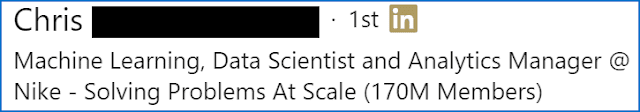


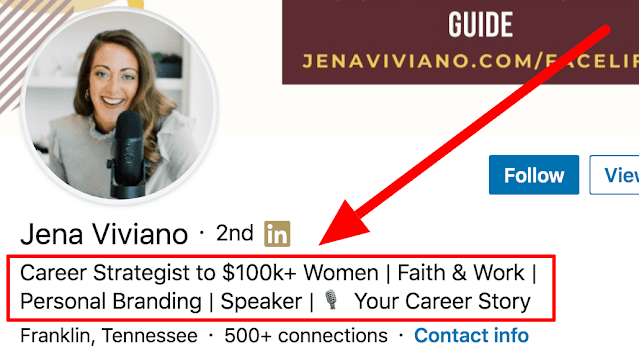





Comments